Messier Observation Spreadsheet
One of the things I set out to do when I started doing astrophotography was to capture an image of each of the objects on the Messier List.
I needed a way to keep track of what I had imaged, what I should attempt next. I located a very basic spreadsheet on the internet and imported it into Google Sheets. From there, I made some additions to it to fit my needs. Perhaps it will fit yours as well. This can certainly be used for visual observation as well.
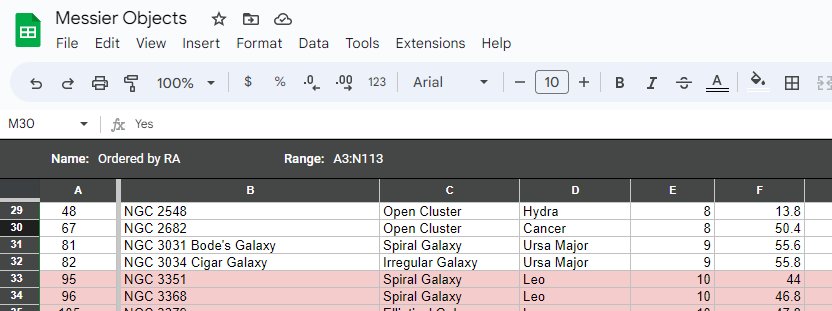
You should be logged into your Google account. If so, you should be able to make a copy of this spreadsheet from the File menu.
Once you are using your own copy, have a look at the Data menu, and choose “Filter Views”. In that menu are several choices. I often use the “Filter by RA”. This sorts the list by the RA value, so that I can see what objects are well placed for imaging. The other choices in that menu should be self explanatory.
Once you have imaged or observed an object, you can make it as such in column M. You can then filter on Not Done.